Overview
Wow, it’s been a while. I was so busy these years, moving from country to country, changing the jobs, growing family, learning new stuff, professional certifications and so on and so on. And today finally I got some free time to write, I hope, a very useful note for those who is struggling as myself with the VCP System tool (VCP stands for – Vag Can Pro) for any VAG group vehicles, when installing it on the fresh Windows system.
I was using my laptop for many years. VCP system was installed to that laptop as well as many other software, but after the latest upgrade to Windows 11 I’ve got some issues with other hardware (mainly with the drivers), so I’ve decided to reinstall Windows 11 from scratch (on fresh/empty SDD), hoping that all the drivers for all my hardware and external devices will be installed properly this time and everything will be working fine. But when I’ve reinstalled VCP systems software I got new issues.
First VCP purchase, activation and usage
I have purchased VCP system as a good customer in 2021, and the subscription for the first 12 months was included in the price. I was able to activate (following the official online instructions) the VCP by running the Activator:
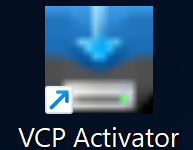
By “Activating” I mean enabling the VCP itself to be loaded, recognizing the SmartCard (VCP dongle), reading the data from the vehicle, uploading the data to the vehicle and uploading the parametrization (*.zdc files such as for Bose Audio), as it is expected.
Activator also downloads (when you click on “Download 1”, “Download 2”) very important files (including but not limited to *.dll files), without which the VCP itself won’t work. So all the files needed for VCP have been downloaded, the VCP itself activated and everything was fine.
Subscription has ended
In April 2022 my subscription has ended, but I have not realized it and did not feel/see any issues since my VCP still working fine. I was not trying to download new files, I was not also activating it since it is not needed, all files I need I already have on my laptop, the VCP is activated and working (I’m not using VCP that often, but for those several times I used it – it was working fine).
Windows 11 fresh install
When I’ve reinstalled the Windows 11 and then tried to reinstall VCP, the first thing I’ve noticed is that I’m not able to run “Download 1” and “Download 2” in the Activator, it says that the VCP subscription has ended and thus it is not allowed to download anything from VCP server (which is strange as for me but let’s talk about that later). The second issue was “nn.dll is missing. Please reinstall” or something like that (sorry did not make a screenshot), this error was popped up when I was trying to run the VCP itself (after Activator). I’ve found some info online how to register the missing dll files, however it was not my case since I did not have those missing dll on my laptop, so registering not existing on the SSD dll files does not make sense, it won’t solve my issue.
Luckily I’ve made a backup of all my files and software before I’ve reinstalled fresh Windows 11 (when VCP worked fine) and I was able to restore the missing dll files just by copying them from backup folder to C:/vcp8/ folder (default VCP installation folder). Apart from nn.dll there was another one missing – rsa.dll, I copied both of them.
After that I tried to run the VCP again and it failed. This time it gave me another issue:
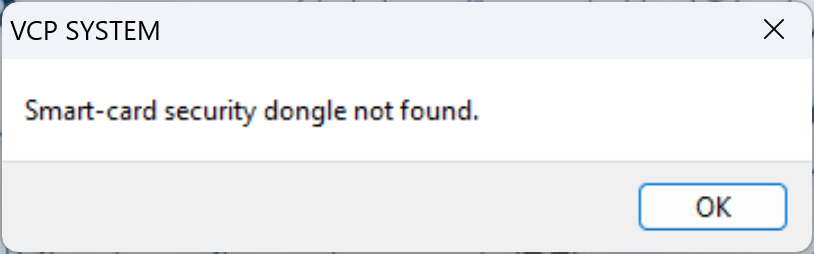
I have sent an email to VCP support about this issue, they’ve replied that I have not installed some drivers (i.e. FTDI), but I have checked several times, all devices in my Device Manager were installed and had proper up to date drivers, including FTDI, Smart Card readers, Smart cards, etc. I have removed VCP and installed it again several times, trying many different combinations of missing nn.dll and rsa.dll (from internet and from my backup) but nothing worked. And then I’ve got an idea to compare the folders from my backup and the fresh VCP folder and check what is different, so I could maybe find the possible solution in the folder comparison.
By checking the backup and fresh VCP folders I’ve found a lot of files which I’ve downloaded from VCP server (when the subscription was active) were missing in the fresh VCP folder, and some other files which I have not realized what they are used for but then I have found that they were downloaded initially when I was running the Activator for the first time, when my subscription was active, so I have replaced/copied all of them (except the executable files) from backup to my fresh VCP folder, but unfortunately it did not help, I still had the same issue.
And then I’ve recalled that when I was installing the VCP first time, the version of the software was something 8.4.1.0, but in the logs of the Activator now I see that the current version of VCP is 8.8.4.0 and it can be updated, so I have realized that I could update VCP to some interim version when my subscription was active which means that the binary executable files vcpsystem.exe in my backup (where all those missing dll files were downloaded for) and in the fresh VCP folder are different now and I copied that executable file as well (from backup to fresh VCP folder). And finally it started working!
Conclusion and Solution
Before you reinstall your Windows (does not matter which version) make the full backup of all your VCP files (the whole C:/vcp8 folder).
If your subscription of VCP is expired you will not be able to run “Download 1” and “Download 2” which will basically activate your fresh VCP on your laptop (since it will download nn.dll and rsa.dll files along with others needed for activation).
Run your “Download 1” and “Download 2” while the subscription is active to have all the needed files for your vehicle when you need them and the subscription is expired, or purchase a new subscription.
Now let’s talk about the VCP support. For me it was a little surprise that VCP support does not know how to solve such issues and the first thing they recommended me to check the drivers, because all those issues are caused only by missing the files which are being downloaded by Activator and there is no other reason (unless someone manually deleted the files from C:/vcp8/ folder, which is unlikely). Another thing is surprised me, that if you are going to use your VCP after the subscription is ended, there is no way to install it on the fresh system/laptop again, only by copying the whole VCP folder (if you were lucky enough to make a copy of it), otherwise you have to purchase a new subscription. The device price is €295, the subscription for 12 month costs €49, if you are using your VCP once a year (like me, only personal usage) you will need to pay additional €49 every year 🙂 , just to be able to use your VCP when you need it. It is not fair, my personal opinion.
But in my case, the VCP support luckily went in my favor and activated my subscription for 1 day so I was able to download the new version and all needed files to keep my VCP working. Thank you VCP!


Leave a Reply
You must be logged in to post a comment.