Overview
In the other article I’ve listed the prep steps for to be able to experiment with your Samsung TV.
In some cases, when you do some experiments (all what you do to your TV you are doing on your own risk and liability), the TV might suddenly turn into the “brick” mode, means it is not turning On anymore.
The symptoms of the “bricked” TV are:
- Red dot (infrared receiver) is blinking when you press any button on the remote control but nothing is happening
- The TV screen is black
However it is not completely lost as you might think, and in most of the cases the TV can be recovered to the normal working mode/condition.
In this article we will be talking about how to restore the “Bricked” TV Samsung LE32C530 to the normal working condition, and ONLY if it comes to that mode after you’re experimenting with SamyGO. You may not find any useful information in this article if it’s “bricked” for some other reason.
What we need to get started
We would need the following:
- Ex-Link (RS-232) cable
- PC or Laptop with the USB port
- Telnet Client (Putty – my choice)
- USB Flash stick, the size is not really matter, the matter is – it needs to be formatted in FAT file system
Ex-Link RS-232 cable
There is a lot of different option on internet to purchase the RS-232 cable (about $5-$10), but it can also be made yourself. One of the instruction found quickly on internet.
Telnet Client
You can either turn On the built-in telnet client in your Windows (if you use Windows):
Control Panel -> Programs and Features -> Turns Windows features on or off -> Telnet Client
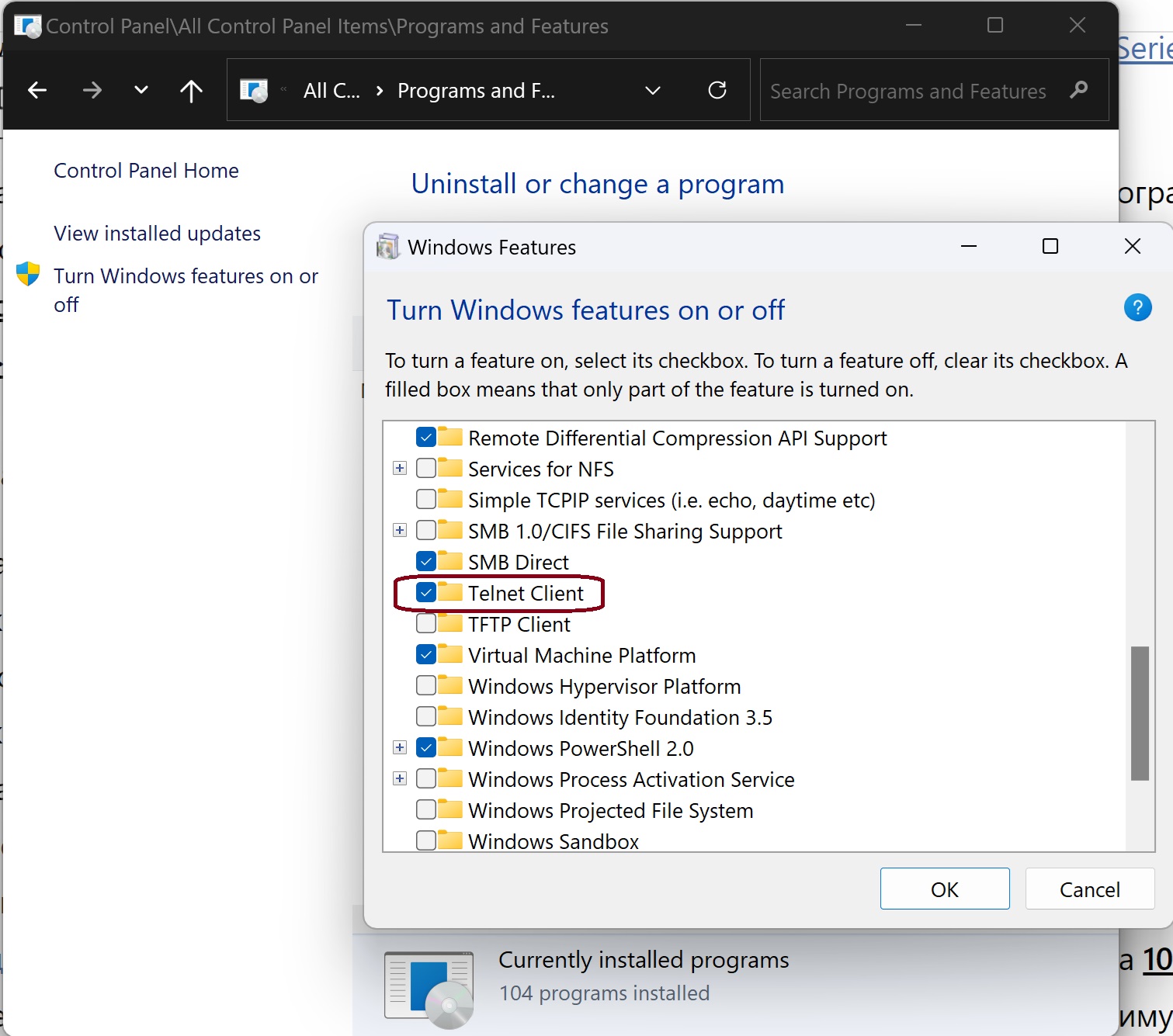
or download and use Putty (it is my choice).
If you use Linux:
# Ubuntu, Debian
sudo apt-get update && apt-get install telnetd
# Fedora
yum install telnetIf you use Mac OS, you don’t need to install or enable anything, everything should be already enabled in your Mac OS, just open the terminal:
Applications -> Utilities -> Terminal
Let’s get started
The “bricked” TV may become when you experimenting with SamyGO scripts, for example when you’ve made some syntax mistake in the start.sh script.
In such cases, the TV model LE32C530 is not possible to recover in the standard way as described on SamyGO wiki/forums. The only thing from the above recover instruction works is the command 10041004, this command really turns the console into the mode of “commands enter” but this is not enough. There is another working command – CB.
So if your Samsung TV turned to the “bricked” mode, do the following:
- Power Off your TV. To be able to power off your TV in “bricked” mode you just need to disconnect the power cable from the power socket for at least 30 seconds
- Connect Ex-Link (RS-232) cable to the VGA port on the back of your TV, and the other side to the USB port or your PC/Laptop (the one configured with Telnet/Putty client)
- Power On your TV. Connect the power cable of your TV to the power socket. The red bulb should be lighting but not flashing/blinking
- Open the telnet client on your PC/Laptop. You should see a dark or empty screen
- Turn On your TV, using the remote control Power or CH UP buttons. At this moment you should see some listing in your telnet terminal similar to the following (it is just a sample, you might see a bit different listing, depends on the real reason of your “bricked” TV):
================================= Samsung Bootloader Infomation release ver : 1004 Release etc : ================================= UART2 is used to debug mode(0) load kernel start, size : 131072 + 2883584 byte load_cmac()[918 line]: entry->first_blk = 1, entry->no_blks= 1 1024 bit RSA Sign/Verify Test Success. authentication success XIP Kernel Image ... Starting kernel ... [SELP] preset_lpj manual setting 175616 ================================================================================ SAMSUNG Mstar Kernel Version : 1004.84(RELEASE) ================================================================================ init started: SELP-BusyBox v1.6.0-VD Linux SELP.4.2.1.x (2010-03-25 09:52:34 KST) multi-call binary starting pid 21, tty '': '/etc/rc.sysinit' /etc/rc.local start!!!! ################################## VDLinux 1.1.1.x Mstar RootFS ver 1004 Used kernel ver(module is builed) 1007.88(RELEASE) ################################## starting pid 32, tty '': '/bin/cttyhack' /etc/profile start!! /mtd_rwarea/PartitionSwitch_0_0 is detected... 1st Partition is selected.... _mod_sys_init.176 ioctl == Start exeDSP == /mtd_exe/rc.local start !!!!! insmod: cannot insert '/mtd_exe/samsung_mstar.ko': File exists (-1): File exists ****************************************************** Application running is failed.. SW image is stopped.. ****************************************************** SELP#> [CIP_KERNEL] >>> (/bin/authuld) file is successfully authenticated <<< [CIP_AUTHULD] ==================================================== [CIP_AUTHULD] Authuld Version : 1.1 : REL [CIP_AUTHULD] ==================================================== [CIP_KERNEL] Success!! Authuld is successfully completed. - Here we can see the reason of our “bricked” TV, the line:
insmod: cannot insert '/mtd_exe/samsung_mstar.ko': File exists (-1):clearly says why the TV is not started. samsung_mstar.ko is one of the main executable file in the TV, without which the TV can not be started, so it means there is something that prevents this file be accessible in the filesystem.
- Format USB Flash drive to the FAT filesystem
- Create the following empty files in the root folder of the USB Flash drive:
- emergency_start.sh
- kill_start.sh
- start.sh
These files do nothing, but there is some other system file/process which looks to these files and behaves accordingly when it detects the USB Flash drive with these files on it inserted into the TV on TV start/On.
To make the TV able to recognize the inserted USB Flash drive on TV start/On, we would need to load the USB modules/drivers into the TV system, as we can see from the log listing, the TV system is not loading any USB modules/drivers, which means even if we insert the USB Flash drive with these empty files into the TV USB port, the TV won’t be able to recognize it and do nothing.
The CB command (in telnet terminal) will help us in this case, it will load the USB modules/drivers to the system.
- Take safely the USB Flash drive off the PC/Laptop (with those 3 empty files) and insert into the TV USB port, while monitoring what is happening in the telnet terminal.
- In the telnet terminal type the command 10041004, we should see:
SELP#> - Type the command CB, we should see something similar to:
SELP#> CB ========================================= 1. sync for /core/Coredump.gz ========================================= sync sync ========================================= 2. Insert usb modules ========================================= ========================================= 3. Finding usb mount point ========================================= Please insert USB usb 2-1: new high speed USB device using Mstar-ehci-1 and address 2 sd 0:0:0:0: [sda] Assuming drive cache: write through sd 0:0:0:0: [sda] Assuming drive cache: write through FAT: utf8 is not a recommended IO charset for FAT filesystems, filesystem will be case sensitive! ========================================= 4. Copy /core/Coredump.gz to usb ========================================= COPY to /dtv/usb/sda1/Coredump.gz cp: cannot stat '/core/Coredump*.gz': No such file or directory ========================================= 5. sync for Coredump.gz in usb ========================================= sync sync ========================================= 6. Copying is ended... please remove USB =========================================At this moment there were some internal processes running in the TV as well, which we did not even see in the telnet terminal (but they were running, just trust me).
- Power Off the TV by taking out the power cable off the power socket
- Take out the USB Flash drive off TV, but leave the Ex-Link (RS-232) cable in, so we will be able to see what is going on in the TV system logs on our telnet terminal (when TV starts/On)
- Wait at least 30 seconds and
- Power On the TV by inserting the power cable into the power socket. The red dot bulb shall be lighting but not flashing/blinking
- Turn On the TV using the remote control Power or CH UP buttons, in the telnet terminal you should see something similar to:
================================= Samsung Bootloader Infomation release ver : 1004 Release etc : ================================= UART2 is used to debug mode(0) load kernel start, size : 131072 + 2883584 byte load_cmac()[918 line]: entry->first_blk = 1, entry->no_blks= 1 1024 bit RSA Sign/Verify Test Success. authentication success XIP Kernel Image ... Starting kernel ... [SELP] preset_lpj manual setting 175616 ================================================================================ SAMSUNG Mstar Kernel Version : 1004.84(RELEASE) ================================================================================ init started: SELP-BusyBox v1.6.0-VD Linux SELP.4.2.1.x (2010-03-25 09:52:34 KST) multi-call binary starting pid 21, tty '': '/etc/rc.sysinit' /etc/rc.local start!!!! ################################## VDLinux 1.1.1.x Mstar RootFS ver 1004 Used kernel ver(module is builed) 1007.88(RELEASE) ################################## starting pid 32, tty '': '/bin/cttyhack' /etc/profile start!! /mtd_rwarea/PartitionSwitch_0_0 is detected... 1st Partition is selected.... _mod_sys_init.176 ioctl == Start exeDSP == /mtd_exe/rc.local start !!!!! [FASTBOOT] Main thread id: 54 ##### System Execution!!! ##### Running Parallel FASTBOOT Preloading Font File Start [2670] PM Bank mapping success. Base=[2af30000], Size=[225600] NonPM Bank mapping success. Base=[2b156000], Size=[25600] Flash Bank0 mapping success. Base=[2d228000], Size=[4000000] -------------------- X4_SEMS_18 -------------------- SDAL - 03.45.16.00 [UTIL] sys_config 1540 pthread_mutex_init CHIP_InitISR _mod_sys_open.235 ioctl MMAP: E_MMAP_128MB_128MB >> u8BinType = 0 DSP code loaded successfully IRQThread_24 MDrv_PWM_Init has MMIO base 0x2B156000 MDrv_PWM_SetDbgLevel(1) _mod_sys_open.235 ioctl _s32FdSYS is 8 MApi_DDC2BI_Init.96 ioctl Done MApi_DDC2BI_Init.108 ioctl Done --------------------------------------------- SdCommon_GpioInit() --------------------------------------------- [InitX4]SdMisc_DisplayResolution: FHD !!! [SdMisc_DisplayResolution 433] Dclk = 34f59d XC: [_MApi_XC_Init_Context][148] This is first initial 0x2aec8710 XC RIU base=2b156000 Preloading Font File End [3590] IRQThread_18 MDrv_WBLE_EnableBLE(): invoking Hal_WBLE_set_ble() PQ INPUTTYPE NUM MISMATCH: SUB != SUBEXPQ INPUTTYPE NUM MISMATCH: MAIN != EX[MWE] Hstart 70 Hend 6f Vstart 0 Vend 437 X4 version : T-MSX5DEUC-2005.4 Date: Sep 3 2010 (14:54:13) SDAL version : SDAL - 03.45.16.00 >>> TDBuilder::Build start [TDBuilder]EEPROM I2C Line -> [BUS_2] TDaTunerCXD Building... TDaDemodulatorCXD Building... [LightSensorMonitor::LightSensorMonitor] m_poLightSensor = [0x0363b3c0] [LightSensorMonitor::LightSensorMonitor] m_poLightSensor = [0x0363bad8] <<< TDBuilder::Build End ResetSystemConfig tuner ############## Find Factory_Part1.dat File in mtd_exe ################## ############## Find Factory_Part2.dat File in mtd_exe ################## FixedId : Nvram[130] vs File[130] WBId : Nvram[147] vs File[147] WB ADC(Part1) Id : Nvram[41] vs File[41] EER Basic Id : Nvram[340] vs File[340] EERId Custom : Nvram[215] vs File[215] FACId : Nvram[210] vs File[210] SEMS-18 LCD before m_semReset.Take after m_semReset.Take =========10 Tuner Selected !!! >>[TDsAlps514Tuner] Create: ===Start Create TUNER Init INTERN_DVBT_Power_On_Initialization call stop vdmcu >> u8BinType = 1 ============================ LOAD DSP ================================ ============================ LOAD DSP DONE ================================ MApi_DMX_GetLibVer 00231898 [HAL_DSCMB_SetBank][82] Set bank 0x2b156000 IRQThread_12 DVB-T Load DSP Code OK IRQThread_36 @INTERN_DVBT_config BW: 8 INTERN_DVBT_Reset ▒ڡ▒ Check Factory, Num of Amp is 1. [MDrv_SAR_Kpd_Init]: SAR Kpd has been initialized! >>[TDsAlps514Tuner] Create: ===End Create >>> t_GetFastBootInfo 0 >>[ERR:TDsX4Mpeg.cpp] Create():130 - SDAL ERROR [-1] !!! [eSoundSys = 2] <--- SoundSystem IRQThread_69 IRQThread_54 audio DSP_SE LoadCode success.. the length of the thread name exceeds 15,it will be truncated to 15 chars Before m_semFrontEND Take START After m_semFrontEND Take END ================================================== ---------- GLOBAL INITIALIZATION START ---------- ================================================== >>[TDsAlps514Tuner] Connect: Antenna 1 _mod_sys_open.235 ioctl PCMCIA open /dev/system success >> SYS_fd= 14 IRQThread_29 LightSensorMonitor Creat...Start Brightness Step = [20] delay should be great than 20ms. [LightSensorMonitor] Start ! [TDaSystem::X4PivotModeConfig] PivotConfig Size [1920 * 1080], Mode [3] [TDaScaler][Create]CREATE_TYPE_STEP_FHD !!! [TDaScaler][Create]CREATE_TYPE_STEP_FHD !!! [TDaScaler][Create]CREATE_TYPE_STEP_FHD !!! ==== HDMI [SRC num :1], [ID: 0x47], [HP STATE: 0xf] ### eSrc 0, DDCompMode 1 (RFmode:1), Factory value 1, SDAL set value 0 bEnable = 1 Param_u16Fmodulation = 4 u16Fmodulation = 400 u16Span = 203 u16Rdeviation = 150 u16Step = 256 DDR_u16Deviation = 10 [ Fast Boot ] [ Panel Control Type : 2 ] Before m_semAmp Take START After m_semAmp END >>> t_PlayMelody 0 >>> t_CheckFastBoot 0 ================================================== ----------------- FAST BOOT START ---------------- ================================================== SdVideo_Get()#1740: g_IPanel.Width(), g_IPanel.Height(): (1920, 1080) Error! Unexpected bankend ID. >>[TDsAlps514Tuner] Connect: Antenna 1 >>[TDsAlps514Tuner] SetLna: OnOff 0 >>[TDsAlps514Tuner] SetLna: ====LNA is always ON >>[TDsAlps514Tuner] SetTune: ========================================================== >>[TDsAlps514Tuner] SetTune: [Mod:2] [Freq:450000.000] [OffSet:0] [BW:1] [ Fast Boot ] [ Panel Control Type : 1 ] >>[TDsAlps514Tuner] SetTune: [SymbolRate:6875][SoundSystem:1][bAnalogSignal:0] >>[TDsAlps514Tuner] SetTune: [bIsAutoProgram:0] [eHierarchyPriority:1] >>[TDsAlps514Tuner] SetTune: ========================================================== TunerS[0]=1E, TunerS[1]=63, TunerS[2]=9B, TunerS[3]=4E, TunerS[4]=C0 |||||||||||||||||| PVCC On ..!!! |||||||||||||||||| |||||||||||||||||| LVDS OutPut On ..!!! |||||||||||||||||| ====== Send Jack ID Command to SubMicom ! ===== INTERN_DVBC_Power_On_Initialization call stop vdmcu >> u8BinType = 2 DVB-C Load DSP Code OK INTERN_DVBC_Reset >>[TDsAlps514Tuner] SetTune: TDsTunerHalfNim::tSdTuner_StartChannel... SDAL Mod Format = [6] eSource=[0x0] ePipSource=[0x0] SdTSData_UnInstallCallback Source : 513 Video ID : 0 SD_NOT_SUPPORTED >>[ERR:TDsX4Mpeg.cpp] ConnectVideo():1000 - SDAL ERROR [-2] !!! Source : 513 Video ID : 0 SD_NOT_SUPPORTED >>[ERR:TDsX4Mpeg.cpp] SetAVSync():1496 - SDAL ERROR [-2] !!! >>[ERR:TDiMpeg.cpp] InstallVideoCallbackFrameCapture():963 Null Fuction Call !!!Must Check Implementation Code... >>[ERR:TDaPanel.cpp] GetPanelConfigType():353 Input Option Error : 2 ## Core Software Platform (TM) 1.1 : DTP-SP-0072 (RELEASE) Copyright (C) SAMSUNG Electronics Co.,Ltd. CSP No sched_yield() TCMW::Initialize() start ProfileManager::t_CompareMagicKey() line[569] Offset 0 Size 4] ProfileManager::t_CompareMagicKey() line[577] CRC: 82250689, magicKey: 82250689 ProfileManager::Init() line[73] Mark 2193 >>[TDsAlps514Tuner] GetDevCaps: Called... |||||||||||||||||| PWM Enable ..!!! |||||||||||||||||| TDResolution_k : [21] TDResolutionInfo_t [720], [576], [0], [0], [864], [625], [0], [50000], [1], [0], [0], [0], [0], [0], [10], [0], [513] [DEFAULT/Debugging] 0 : FlagHotelMode, hotelProductType[0] [DEFAULT/Debugging] 1 : FlagUseHotelMixedMap, factoryMapUse[1] [DEFAULT/Info] 2 : ####Reset TCTvManagerBase::Create#### >>[TDsAlps514Tuner] GetDevCaps: Called... >>[ERR:TDsX4Mpeg.cpp] StartVideoDecoding():352 - SDAL ERROR [-1] !!! >>[ERR:TDsX4Mpeg.cpp] StopVideoDecoding():370 - SDAL ERROR [-1] !!! [DEFAULT/Info] 3 : ####Reset Channel Magic Key ! old = 1001007 new = 1001007 !!!#### IRQThread_72 >>[TDsAlps514Tuner] GetDevCaps: Called... >>[ERR:TDiSystem.cpp] GetSIProtocol():961 Null Fuction Call !!!Must Check Implementation Code... [pthd_t_InitCrumbs] START Tune Done... [0] >>[TDsAlps514Tuner] GetDevCaps: Called... Check Resolution.... Time 0, RESOLUTION_NOSIGNAL >>[TDsAlps514Tuner] GetDevCaps: Called... |||||||||||||||||| Inverter On ..!!! |||||||||||||||||| [ Fast Boot ] [ Panel Control Type : 3 ] [DEFAULT/Debugging] 4 : FlagHospitalMode[0] [pthd_t_InitCrumbs] NvRam Caching [pthd_t_InitCrumbs] END [M_TMS/Fatal] 5 : TCChSortModeDB::LoadSortMode Cannot Open File /mtd_chmap/ChSortMode Check Resolution.... Time 240, RESOLUTION_NOSIGNAL Check Resolution.... Time 340, RESOLUTION_NOSIGNAL Check Resolution.... Time 450, RESOLUTION_NOSIGNAL Check Resolution.... Time 550, RESOLUTION_NOSIGNAL >>[ERR:TDsX4AudioProcessor.cpp] Connect():1096 !!!Melody not done : eSrc = [0x201] or eWindowType = [0x0] >>[TDsAlps514Tuner] GetDevCaps: Called... Resolution Done Time 740, RESOLUTION_1080I Add Delay 160 >>[TDsAlps514Tuner] GetDevCaps: Called... [DEFAULT/Fatal] 6 : TCWindowInfoManager_DVB::t_ChangeCountry (WindowId:1 TvMode:0 Country:66,BroadCasterId :-1) >>[TDsAlps514Tuner] GetDevCaps: Called... >>[TDsAlps514Tuner] GetDevCaps: Called... [DEFAULT/Fatal] 7 : TCWindowInfoManager_DVB::t_ChangeCountry (WindowId:2 TvMode:0 Country:66,BroadCasterId :-1) >>[TDsAlps514Tuner] GetDevCaps: Called... >>[TDsAlps514Tuner] GetDevCaps: Called... [DEFAULT/Fatal] 8 : TCWindowInfoManager_DVB::t_ChangeCountry (WindowId:3 TvMode:1 Country:66,BroadCasterId :-1) [DEFAULT/Info] 9 : [DEFAULT/Info] 10 : [CI+ information] Make sure that this is DVB CI+ product. [DEFAULT/Info] 11 : [CI+ information] Make sure that production certificates and keys should used for this product. TDResolution_k : [24] TDResolutionInfo_t [1920], [1080], [0], [0], [2640], [1125], [0], [25000], [1], [0], [0], [0], [0], [0], [10], [0], [513] #TDResolution_k : [24] #TDResolutionInfo_t [1920], [1080], [0], [0], [2640], [1125], [0], [25000], [1], [0], [0], [0], [0], [0], [10], [0], [513] >>[ERR:TDaPanel.cpp] GetPanelConfigType():353 Input Option Error : 2 SET 50 Hz m_VideoSetting.sScaleData.frameRate = 25000 >>[TDsAlps514Tuner] GetDevCaps: Called... >>[TDsAlps514Tuner] GetDevCaps: Called... [DEFAULT/Fatal] 12 : TCWindowInfoManager_DVB::t_ChangeCountry (WindowId:5 TvMode:0 Country:66,BroadCasterId :-1) m_X4Picture_SetGamma_______________ *****Game Mode OFF CFastBoot.cpp:t_BootOnDtv PANEL UNMUTE [8530] >>[ERR:TDsX4Demux.cpp] SetAudioDescriptionId():965 Invalid Audio Descriptio PID... Source : 513 Window Type : 0 Back End Decoder Type : 8, tdRet=0 ### eSrc 201, DDCompMode 1 (RFmode:1), Factory value 1, SDAL set value -9 HVD cmd:20306 ;cmd arg timeout:0 ### eSrc 201, DDCompMode 1 (RFmode:1), Factory value 1, SDAL set value -9 TCMW::Initialize() end 0 (4294967295): Shadow 2.1 (Release Version : DTP-BP-Shadow-0120-Release) is being initialized. >>> t_ExeFastBoot 0 ================================================== ------------------ FAST BOOT END ----------------- ================================================== ==================== First GOP driver instance, flush GWIN HW ==================== InitPlane0: 1, 0, PA: 0a400000, (960, 540) InitPlane1: 1, 0, VA: 3b628000, (960, 540) InitPlane: 0, 3b628000 InitPlane0: 1, 1, PA: 0a5fa400, (960, 540) InitPlane1: 1, 1, VA: 3b822400, (960, 540) InitPlane: 1, 3b822400 CFastBoot.cpp:m_UnmuteCallback FASTBOOT Callback UNMUTE [8930] [PQ_ReduceBW_ForOSD]:1 SET 50 Hz m_VideoSetting.sScaleData.frameRate = 25000 InitPlane0: 1, 2, PA: 0624a000, (1920, 1080) InitPlane1: 1, 2, VA: 37472000, (1920, 1080) InitPlane: 2, 37472000 InitPlane0: 1, 3, PA: 06a33000, (1920, 1080) InitPlane1: 1, 3, VA: 37c5b000, (1920, 1080) InitPlane: 3, 37c5b000 [▒ϢϢ▒ by AutoSizeMon[0] ▒ϢϢ▒] SourceId = 0x35, AFD=0, Aspect=2, SettingValue=0, Ctltype=3 InitPlaneFromPlane0: 4, PA: 0624a000, (1280, 720) [TDsX4Scaler::SetMute]m_eWindowId[0] Mute Off. 30ms [9130] InitPlaneFromPlane1: 4, VA: 37472000, (1280, 720) InitPlaneFromPlane0: 5, PA: 06a33000, (1280, 720) InitPlaneFromPlane1: 5, VA: 37c5b000, (1280, 720) InitPlaneFromPlane0: 6, PA: 065ce000, (720, 576) InitPlaneFromPlane1: 6, VA: 377f6000, (720, 576) InitPlaneFromPlane0: 7, PA: 06db7000, (1280, 720) InitPlaneFromPlane1: 7, VA: 37fdf000, (1280, 720) InitPlaneFromPlane0: 8, PA: 06763000, (720, 576) InitPlaneFromPlane1: 8, VA: 3798b000, (720, 576) InitPlane0: 1, 9, PA: 0721c000, (1280, 720) InitPlane1: 1, 9, VA: 38444000, (1280, 720) InitPlane: 9, 38444000 [DTVInputService::t_Create] m_nKeyInputTime = 9390 SAMSUNG (R) Core SW Platform 2.0 for CSP 1.1 Copyright (C) SAMSUNG Electronics Co.,Ltd. >>[TDsAlps514Tuner] GetDevCaps: Called... APP_INITIALIZE(); end [DEFAULT/Debugging] 13 : MW Initilize Completed ================================================== ----------- GLOBAL INITIALIZATION END ----------- ================================================== [DEFAULT/Debugging] 14 : WaitForFastBoot End TPCTv::Power, ######## 3 ######## Param : 0 TPCTv::Power, Return Value Check : 1 >>[ERR:TDiSystem.cpp] SupportNonVolatileClock():136 Null Fuction Call !!!Must Check Implementation Code... ================================================== ------------------- NORMAL MODE ------------------ ================================================== ================================================== --------------- NORMAL MODE COMPLETE-------------- ================================================== [PQ_ReduceBW_ForOSD]:1 System proccess >>>>> [ SYSTEM_READY ] ==================== DCDsmManager pid = 54 [DEFAULT/Debugging] 15 : [t_OnSystemReady:5785] First, Display Channel Banner Start(10220) [TPAWindow.cpp][ConnectSource][WID:0][CALL].. [TPAWindow.cpp][ConnectSource][WID:0][END].. [TPAWindow.cpp][ConnectSource][WID:3][CALL].. TDResolution_k : [24] TDResolutionInfo_t [1920], [1080], [0], [0], [2640], [1125], [0], [25000], [1], [0], [0], [0], [0], [0], [10], [0], [513] Source : 513 Window Type : 3 Back End Decoder Type : 8, tdRet=0 >>[ERR:TDsX4AudioProcessor.cpp] Connect():1217 - SDAL ERROR [-2] !!! [TPAWindow.cpp][ConnectSource][WID:3][END].. TDResolution_k : [24] TDResolutionInfo_t [1920], [1080], [0], [0], [2640], [1125], [0], [25000], [1], [0], [0], [0], [0], [0], [10], [0], [513] [DEFAULT/Debugging] 16 : [t_OnSystemReady:5796] First, Display Channel Banner End(10610) /bin/sh: /mtd_boot/rest_mount.sh: not found [TDsX4Scaler::SetMute]m_eWindowId[0] Mute Off. 40ms [10670] [TDsX4Scaler::SetMute]m_eWindowId[0] Mute Off. 30ms [10750] [DEFAULT/Debugging] 17 : AddSection.. chTypeOfWinId = -1 old : [-1] type = -1 , new : [-1] type = -1 , chProg's chType = 4 [TDsX4Scaler::SetMute]m_eWindowId[0] Mute Off. 30ms [10810] [DEFAULT/Debugging] 18 : t_MonitorSIOnPAT!!!!! EIT Monitoring start!!!!! [DEFAULT/Info] 19 : CALL ClearPESData!!!!!! [TDsX4Scaler::SetMute]m_eWindowId[0] Mute Off. 30ms [11530] [NETWORK_MIDDLE] NetworkManager /bin/sh: /sbin/iptables: not found [NETWORK_MIDDLE] Create NetworkDB::GetInstance() NetworkDB() NetworkDeviceMonitor::GetInstance() NetworkDHCPMonitor::GetInstance() [NETWORK_MIDDLE] NetworkEventManager::GetInstance() [NETWORK_MIDDLE] New NetworkEventManager() -> Success [NETWORK_MIDDLE] NetworkEventManager::Create() [NETWORK_MIDDLE] NetworkEventManager::Create() m_Mutex.Create Success [NETWORK_MIDDLE] NetworkEventManager::Create() ->Success [NETWORK_MIDDLE] NetworkEventManager::GetInstance() [NETWORK_MIDDLE] Already created... [NETWORK_MIDDLE] NetworkEventManager::GetInstance() [NETWORK_MIDDLE] Already created... [NETWORK_MIDDLE] NetworkEventManager::GetInstance() [NETWORK_MIDDLE] Already created... [NETWORK_MIDDLE] NetworkEventManager::GetInstance() [NETWORK_MIDDLE] Already created... ===[AGC:39196][ifAgcOut:0x991c] Init EMAC error! insmod: cannot insert '/lib/modules/mdrv-emac.ko': Operation not permitted (-1): Operation not permitted [NETWORK_SUBSYS] Set MAC eth0 [ff:ff:ff:ff:ff:ff] ifconfig: SIOCSIFHWADDR: No such device cat: can't open '/sys/class/net/eth0/address': No such file or directory [AP_FRONTRUNNER/Fatal] 20 : [t_Create][line:122] Wired Module Loaded... [SSL_library_init] Initializing... [SSL_library_init] already intialized... [DevMgr/Fatal] 21 : [GetInstance:137] Device Manager START... [AP_FRONTRUNNER/Fatal] 22 : [t_Create][line:132] DeviceManager Created... [DevMgr/Fatal] 23 : [t_OnEvent:304] DeviceManager::MESSAGE_FLASH_INFO_UPDATED : DeviceKEY(1), DeviceID(0) NetworkDeviceMonitor::GetInstance() Already created... ######## CreateNetworkManager [ StartDeviceMonitoring ]###### [NETWORK_MIDDLE] NetworkEventManager::GetInstance() [NETWORK_MIDDLE] Already created... [NETWORK_MIDDLE] NetworkEventManager::GetInstance() [NETWORK_MIDDLE] Already created... [NETWORK_MIDDLE] NetworkEventManager::GetInstance() [NETWORK_MIDDLE] Already created... >>[TDsAlps514Tuner] GetDevCaps: Called... GetMACStringViaProc() : error fopen() [DLNA] cd_uuid_generate_init() might be failed <- ethernet driver load failed? DLNA: DLNA UPnP_CD_RegisterCallback(dmr/SamsungMRDesc.xml) --> handle [0] >>[TDsAlps514Tuner] GetDevCaps: Called... DLNA: DLNA UPnP_CD_RegisterCallback(pmr/PersonalMessageReceiver.xml) --> handle [1] ++++++++ [CCPTvUtil:GetModelCode:24] ModelCode:TV-32C550 [dlna at 0] addinfo@[] cpSendMSearch with no ipaddr, currently ignore this ++++++++ [CCPTvUtil:GetModelCode:24] ModelCode:TV-32C550 [dlna at 0] addinfo@[] cpSendMSearch with no ipaddr, currently ignore this [NETWORK_MIDDLE] NetworkEventManager::GetInstance() [NETWORK_MIDDLE] Already created... [NETWORK_MIDDLE] NetworkEventManager::GetInstance() [NETWORK_MIDDLE] Already created... >>[TDsAlps514Tuner] GetDevCaps: Called... DLNA: DLNA UPnP_CD_RegisterCallback(/ruis/RemoteUIServerDescLevel1.xml) --> handle [2] [AP_FRONTRUNNER/Fatal] 24 : [t_OnEvent][line:239] MESSAGE_APP_INITIALIZED received >>[ERR:TDiPanel.cpp] GetUpgradeDevice():684 Null Fuction Call !!!Must Check Implementation Code... MESSAGE_APP_INITIALIZED~! [LoadUSBModules:1246] Start... [AP_SWU/Fatal] 25 : [GetFactoryVersion][line:4055] Factory MODEL : T-MSX5DEUC, Factory MODULE : 002005, Factory DATE : 100903, Factory Original Version: 2005.4 [AP_SWU/Fatal] 26 : [IsDualBSP][line:1454] This is Single BSP!!!!!!!!!!!!!!!!!! >>[TDsAlps514Tuner] GetDevCaps: Called... [AP_SWU/Fatal] 27 : [RecoverVersion][line:3857] LOC VERSION [SWU_T-MSX5DEUC_002005_I02_EK000DK000_100903] [AP_SWU/Fatal] 28 : [RecoverVersion][line:3858] NEW VERSION [SWU_T-MSX5DEUC_002005_I02_EK000DK000_100903] [AP_SWU/Fatal] 29 : [RecoverVersion][line:3867] Version is same. No Write >>[TDsAlps514Tuner] GetDevCaps: Called... >>[TDsAlps514Tuner] GetDevCaps: Called... >>[TDsAlps514Tuner] GetDevCaps: Called... insmod usbcore... >>[TDsAlps514Tuner] GetDevCaps: Called... insmod ehci_hcd... insmod: can't open '/lib/modules/ohci-hcd.ko': No such file or directory insmod ohci_hcd... insmod usb_storage... USB : Exit Load USB module... Elapsed Time:1090msec. [AP_FRONTRUNNER/Fatal] 30 : [t_OnEvent][line:249] USB Module Loaded... NetworkDB::GetInstance() Already created... [NETWORK_SUBSYS] [LoadWirelessStaModule, 2787] insmod rtutil3572sta.ko ... [NETWORK_SUBSYS] [LoadWirelessStaModule, 2789] insmod rt3572sta.ko ... [CIP_AUTHULD] ==================================================== [CIP_AUTHULD] Authuld Version : 1.1 : REL [CIP_AUTHULD] ==================================================== [NETWORK_SUBSYS] [LoadWirelessStaModule, 2791] insmod rtnet3572sta.ko ... [NETWORK_MIDDLE] NetworkEventManager::GetInstance() [NETWORK_MIDDLE] Already created... [NETWORK_MIDDLE] NetworkEventManager::t_OnEvent() [NETWORK_MIDDLE] [NetworkEventManager::t_OnEvent()] NetworkCommon::EVENT_NET_WIRELESS_MODULE_INSMOD_COMPLETE [AP_FRONTRUNNER/Fatal] 31 : [t_OnEvent][line:262] Wireless Module Loaded... Player Recieve Event:[5326] !!! Player Recieve Event:[5326] !!! Player Recieve Event:[5326] !!! Player Recieve Event:[5326] !!! Player Recieve Event:[5326] !!! Player Recieve Event:[5326] !!! Player Recieve Event:[5326] !!! Player Recieve Event:[5326] !!! Player Recieve Event:[5326] !!! [DevMgr/Fatal] 32 : [t_OnEvent:304] DeviceManager::MESSAGE_FLASH_INFO_UPDATED : DeviceKEY(1), DeviceID(0) [AP_FRONTRUNNER/Fatal] 33 : [t_OnEvent][line:281] StartMonitoring Done... Player Recieve Event:[5326] !!! Player Recieve Event:[5326] !!! Player Recieve Event:[5326] !!! Player Recieve Event:[5326] !!! Player Recieve Event:[5326] !!! Player Recieve Event:[5326] !!! Player Recieve Event:[5326] !!! usb_storage found... ehci_hcd found... usbcore found... [DevMgr/Fatal] 34 : [t_OnEvent:268] DeviceManager::MESSAGE_USB_INSMOD_COMPLETE : (11) ++++++++ [CCPTvUtil:GetModelCode:24] ModelCode:TV-32C550 [dlna at 4] addinfo@[] cpSendMSearch with no ipaddr, currently ignore this [DevMgr/Fatal] 35 : [t_Main:510] All devices are initiated!!! >>[TDsAlps514Tuner] GetDevCaps: Called... >>[TDsAlps514Tuner] GetDevCaps: Called... >>[TDsAlps514Tuner] GetDevCaps: Called... >>[TDsAlps514Tuner] GetDevCaps: Called... >>[TDsAlps514Tuner] GetDevCaps: Called... ==================== DCSwdManager pid = 54 [TDsX4Scaler::SetMute]m_eWindowId[0] Mute On. 20ms [36950] >>[TDsAlps514Tuner] GetDevCaps: Called... >>[TDsAlps514Tuner] GetDevCaps: Called... IRQ 72 polling thread destroyed IRQ 72 polling fd closed!! IRQThread_72 IRQ 72 polling thread destroyed IRQ 72 polling fd closed!! IRQThread_72 ### eSrc 201, DDCompMode 1 (RFmode:1), Factory value 1, SDAL set value -9 TDResolution_k : [24] TDResolutionInfo_t [1920], [1080], [0], [0], [2640], [1125], [0], [25000], [1], [0], [0], [0], [0], [0], [10], [0], [513] #TDResolution_k : [24] #TDResolutionInfo_t [1920], [1080], [0], [0], [2640], [1125], [0], [25000], [1], [0], [0], [0], [0], [0], [10], [0], [513] >>[ERR:TDaPanel.cpp] GetPanelConfigType():353 Input Option Error : 2 SET 50 Hz m_VideoSetting.sScaleData.frameRate = 25000 m_X4Picture_SetGamma_______________ *****Game Mode OFF TDResolution_k : [24] TDResolutionInfo_t [1920], [1080], [0], [0], [2640], [1125], [0], [25000], [1], [0], [0], [0], [0], [0], [10], [0], [513] [[type=0]SetResolutionFlag]Aspect Ratio Change[2]!! [DEFAULT/Info] 36 : CALL ClearPESData!!!!!! SET 50 Hz m_VideoSetting.sScaleData.frameRate = 25000 [▒ϢϢ▒ by AutoSizeMon[0] ▒ϢϢ▒] SourceId = 0x35, AFD=0, Aspect=2, SettingValue=0, Ctltype=3 [TDsX4Scaler::SetMute]m_eWindowId[0] Mute Off. 40ms [39420]And at this moment you should be able to see not dark screen of your TV, there should be something displayed, something that is usually displayed when you turning On your working well and healthy TV.
So what happened when we types the CB command in the telnet terminal? CB command actually initiates the loading of the additional drivers/modules into the TV system, such as USB drivers/modules, and at the same time the SamyGO scripts were activated, which detects the empty files on the USB Flash drive (the TV now sees the USB Flash drive since we have the drivers loaded) and performs special SamyGO TV system recovery operation, that’s how the TV system has been recovered from “bricked” mode to the normal working mode (in the happy scenario).
ATTENTION!
Never ever edit /mtd_rwarea/network_opt/usr/restore/start.sh file in your SamyGO USB flash drive, since it is the only way to recover your TV later on if something goes wrong, this is the file/script which is doing all the magic for recovery.
In case if you somehow edited or broke the /mtd_rwarea/network_opt/usr/restore/start.sh file, the alternative option to restore your TV is to do the following.
As it was mentioned above, the CB command allows the system to load additional drivers into the TV system, such as USB drivers/modules. Then we just need only to create a SamyGO.sh file, put it into the root directory of the USB flash drive. Of course this file has to has some commands in it to do the job, you can use any linux commands which can help you to find the reason and fix the issue, for example:
#!/bin/sh
ls -a /mtd_rwarea/network_opt/As you know (if not – be aware), any *.sh script must have a special top line in it – #!/bin/sh
Don’t forget about it when you will be playing with the scripts.
That’s basically it. Enjoy your recovered TV.


Leave a Reply
You must be logged in to post a comment.